You will be happy to know that Yahoo has a feature to allow you to login to [global-string] in case you have 2-step verification enabled!
This will let you know about generating an ‘App Password’ which you can use to set up your account using this generated app password.
Follow Step by Step Instructions below the image
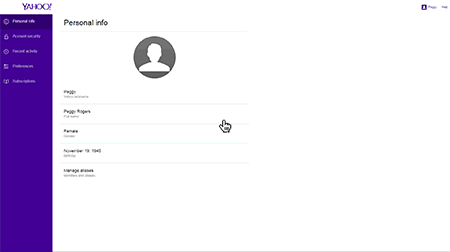
1. Go to https://login.yahoo.com/account/security and sign in to Yahoo Mail with your DESKTOP or LAPTOP.
2. Go to the ‘Account Security’ tab – You may have to re-enter your password.
3. Click ‘Manage app passwords’
4.. In the drop-down menu select ‘Other App’ – Type in [global-string]
5. Click ‘Generate’
Now leave this page open with the app password or if you are on your device, then copy this password.
Please then use this App Password instead of your regular password when adding your account on [global-string]