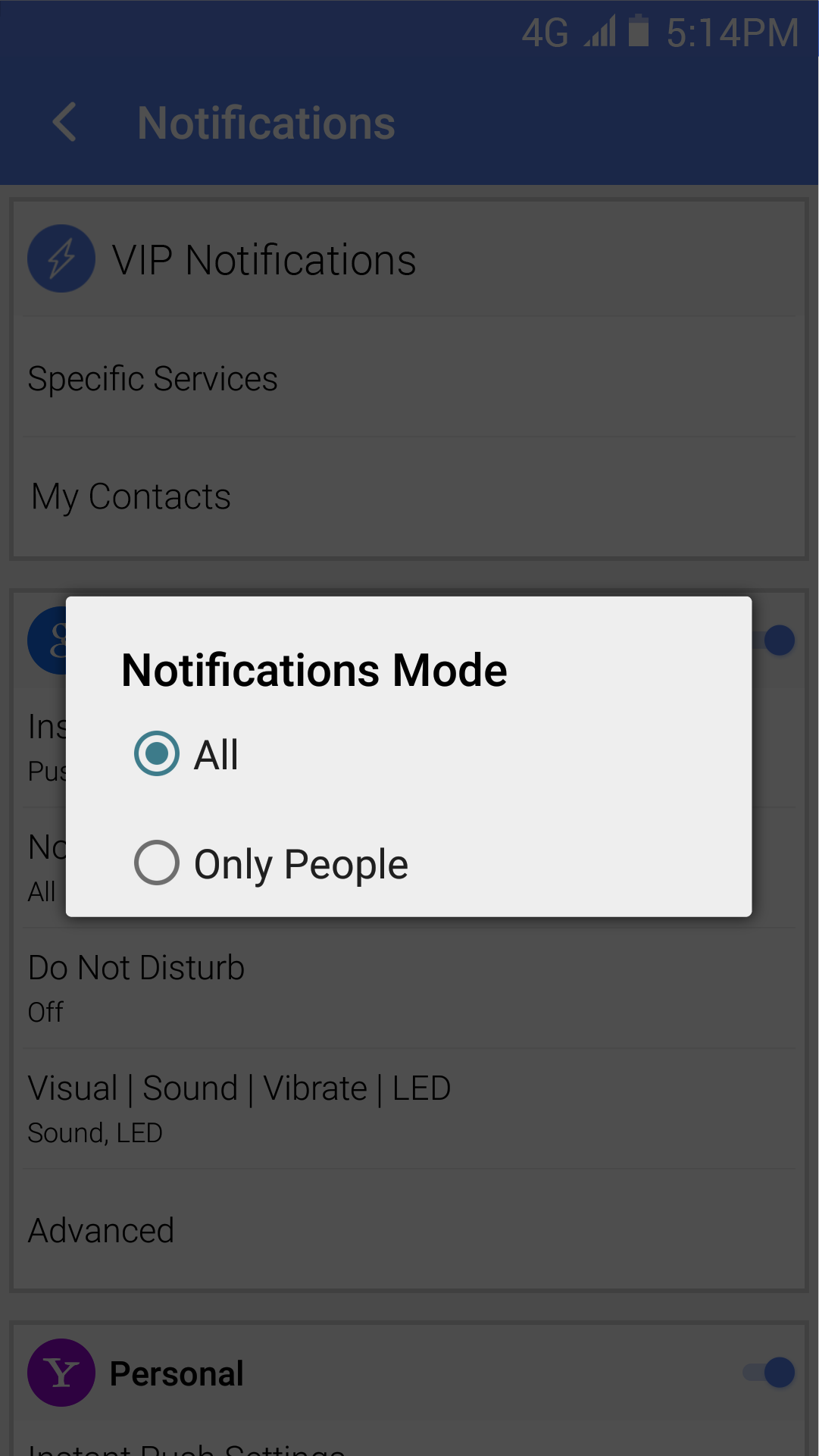To set a notification mode in TypeApp, tap More (o o o) | Notifications | Under your account tap Notifications Mode.
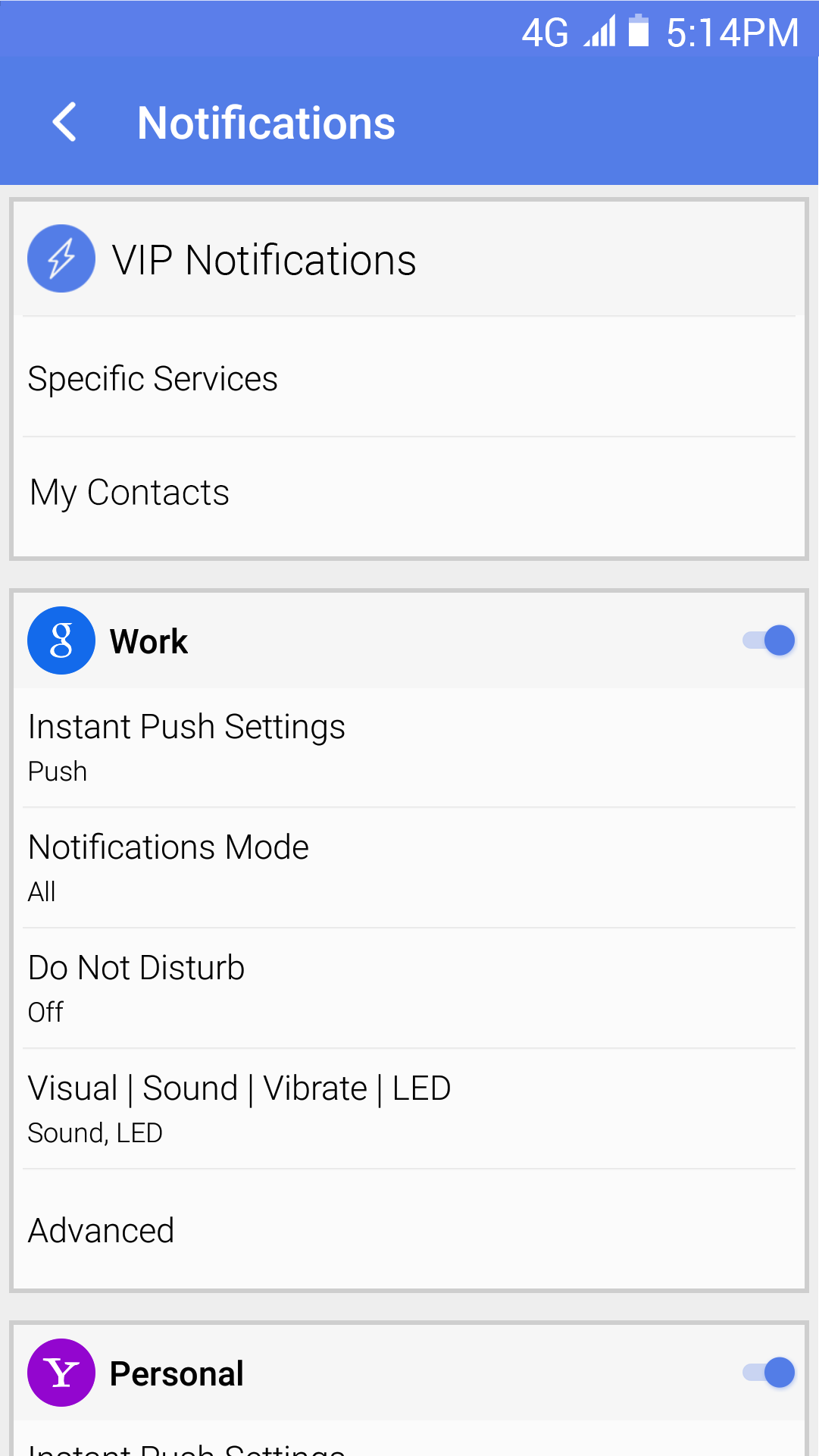
Here there are two filters available:
All – Every email received will have a notification
Only People – Only emails from People will have a notification and Services such as eBay, Amazon, or Twitter will remain silent. If you wish to receive a notification from a specific service, you can enable a VIP Notification for that service or individual.