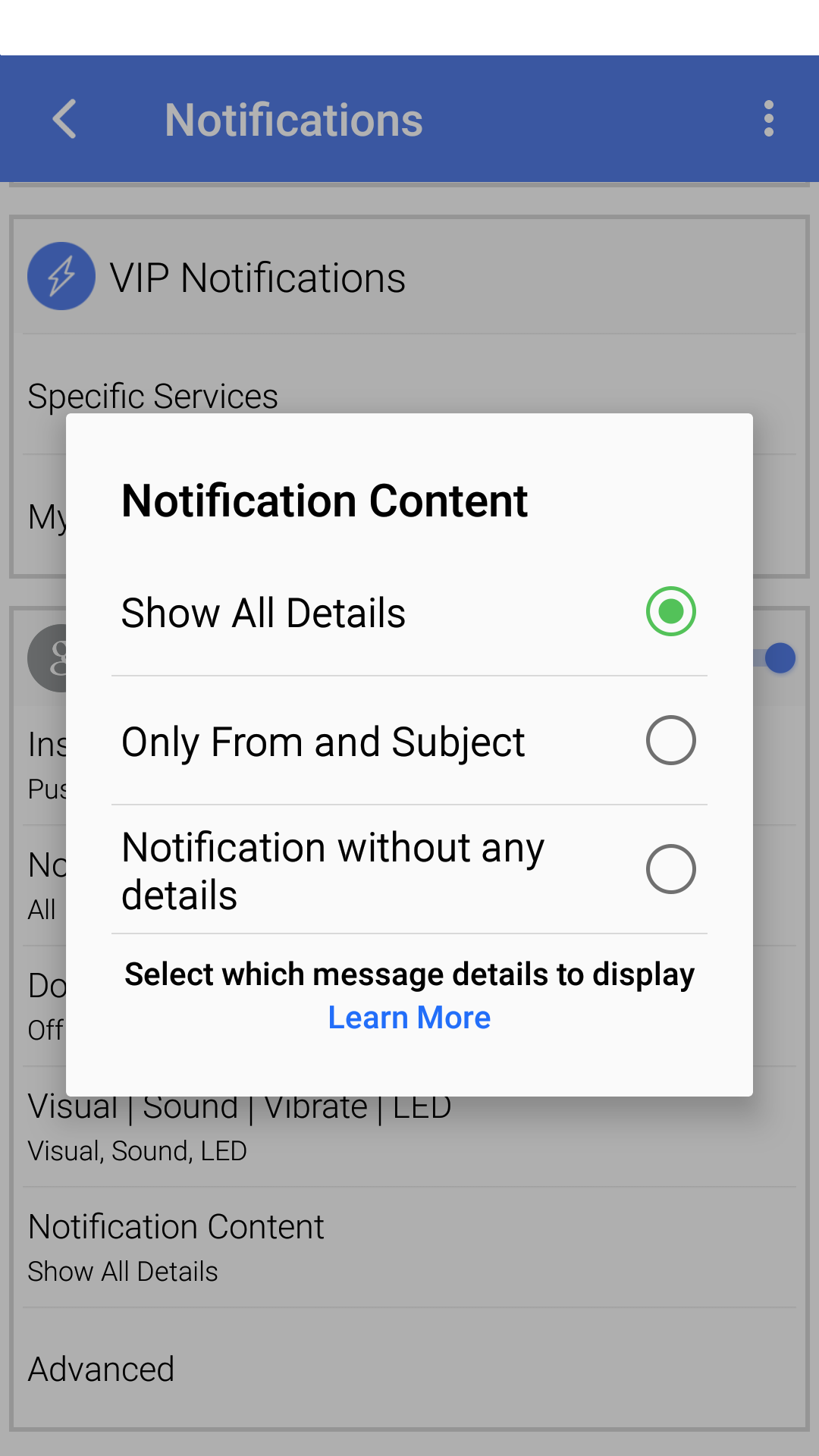Visual Notifications are a great way of staying on top of your incoming messages. The email Preview that is shown gives a short glimpse into the sender and content of the message and allows you to handle your incoming emails with ease.
In our latest version, you can now customize exactly which type of Notification Content you would like (or wouldn’t like) to display on your Notifications when receiving your emails. It’s set per account, so you can choose a different selection for each of your accounts!
Head on over to More (o o o) | Notifications | scroll to desired account | Notification Content
You will see the following three options in the Notification Content view:
- Show All Details – The Sender + Message Subject + Content Preview will be shown (default setting)
- Only From and Subject – Only the Sender (From) + Message Subject will be shown
- Hide All Message Details – No details of the message will be displayed. The notification will simply state “You have a new email” or “3 new emails in your account”
To learn more about our other Notification features see Customizing your Notifications.