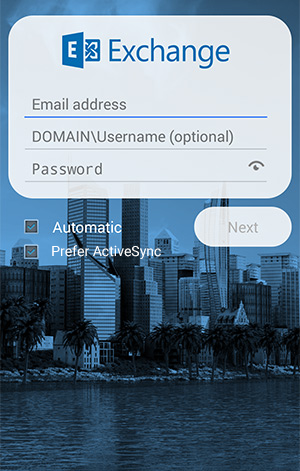TypeApp supports both Exchange Web Services (EWS) and Exchange Active Sync (EAS)
Add an exchange account by tapping More (o o o) | Various Account Settings | Add Account | Add Other Account | Exchange
- Enter your Email Address – unsure of your email address? Usually, your exchange email address is in the format of Username@Domain.com/.org/.net
- Enter your password – This is typically the same password used for your PC/Mac at work.
- Tap Next and wait a few seconds for your account to be setup.