To configure Multi-Edit Actions, in Mail View tap More (o o o) | Global Settings | Customize Menus | Configure Action Buttons | Configure Multi-Edit Actions.
Select 4 Actions.
Already Selected Actions will be Greyed Out.
 |
Delete |
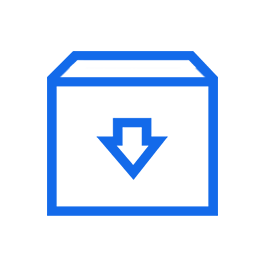 |
Archive |
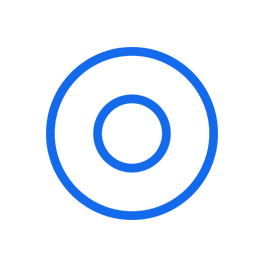 |
Mark Read/Unread |
 |
Star/Unstar |
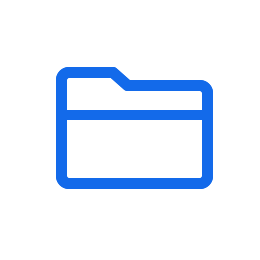 |
Move |
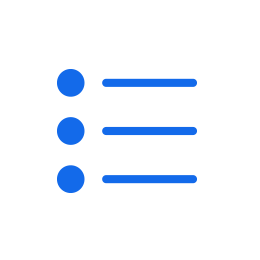 |
Mark All |
 |
Done/Undone |