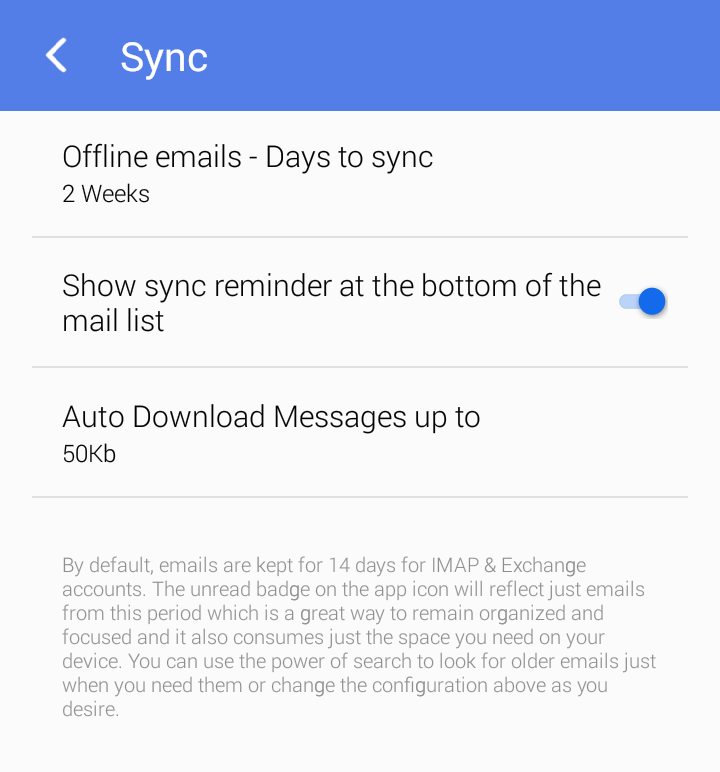Days to Sync means the period for which emails are stored on your device for offline usage.
We show a period of emails equal to the Days to Sync settings. You can configure the amount of emails shown by tapping More (o o o) | Global Settings | Sync | Offline emails – Days to sync and select the timeframe you desire. When you scroll down, TypeApp will download more emails.
Please Note: For Exchange ActiveSync accounts, if you wish to receive emails beyond 1 month, please go to More (o o o) | Various Account Settings | tap the account | Download All Messages when Sync is Unlimited